
There are 2 ways to publish content with WordPress — as a Page or as a Post.
Does it really matter which you use?
Actually, yes.
Let's look at the similarities and differences between Pages and Posts so you'll know which to use and when.
What Is A WordPress Page?
WordPress Pages are for publishing the core, informational pages of your website that remain relatively static. Things like your homepage, about page, contact page, landing pages, thank you pages, etc.
WordPress Pages do not have a "published on" date and user comments normally do not appear on Pages (although it is possible to display comments on a WordPress Page with custom programming).
What Is A WordPress Post?
WordPress Posts are similar to Pages, with the main difference being Posts allow for user comments as well as a timestamp showing the date the Post was published or updated.
You can also assign tags and categories to Posts, making it possible display a group of posts based on its tag or category.
Posts can also display the author, whereas Pages do not display the author. Clicking on the Post author link in the byline allows you to see other Posts published by that author.
What's The Difference Between A Blog Post And An Article?
Nothing, really.
Some might argue that a blog post is supposed to be a short, quick piece reserved for opinions and announcements ... kind of like a journal entry ... and an article is more formal and in-depth, with an educational and informational slant.
But today those lines are blurred. Blog posts and articles can contain both facts and opinion, much like what you're reading right now.
For me, blog posts and articles are synonymous. Use whatever label you prefer. What matters is that you're providing valuable content worthy of your reader's time and attention.
What The Difference Between A Blog Post And A Blog Page?
As mentioned in the preceding section, a blog post is the actual content you publish.
A blog page is a collection of excerpts and links to various blog posts.
Think of the blog page as the restaurant menu and the blog post being the entrée.
Example blog post:
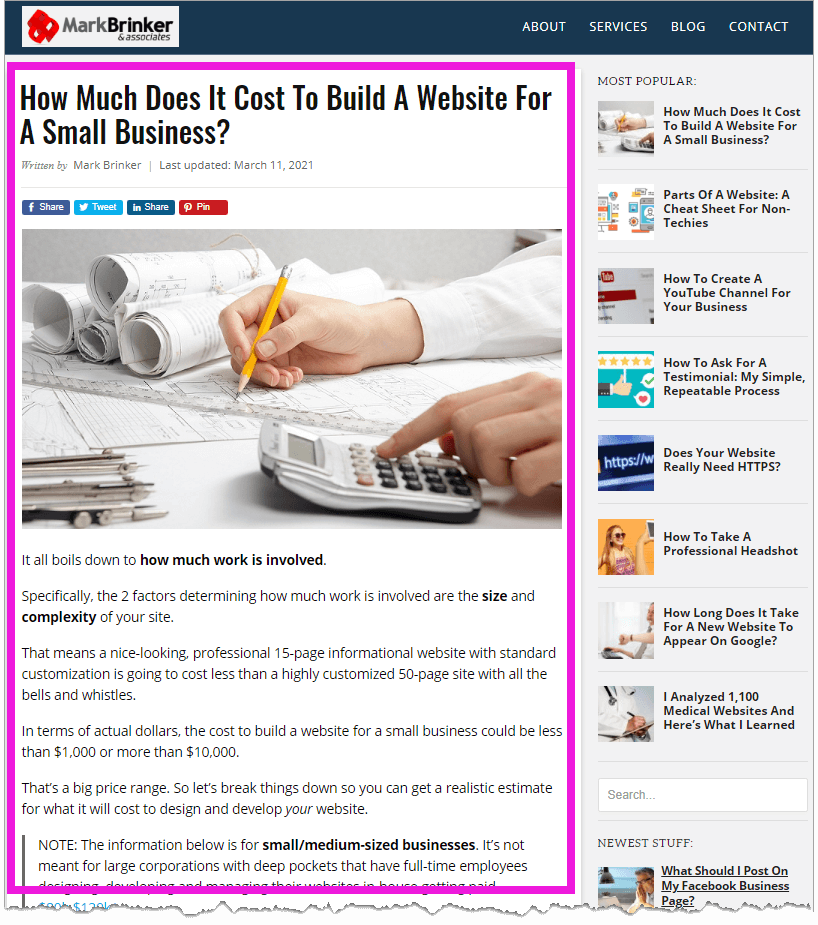
Example blog page:

What's More Likely To Get Ranked In Google — A WordPress Page or a Post?
There is no difference between a Page and Post in terms of which has a better likelihood of getting ranked in Google.
Getting ranked in Google is about the quality of your content and how many people read it, link to it and share it.
Is There An Advantage To Using Pages Over Posts (Or Vice Versa)?
Not really. Just use the right tool for the job.
For standalone, evergreen content like your homepage, about page, contact page, privacy policy page, etc ... publish it as a Page.
For content you'd like to sort by date published, by tag, by category or by author ... publish it as a Post.
What's The Difference Between A Blog And A Website?
There's not much difference between a website and a blog.
A traditional website is a collection of static pages (i.e. homepage, about us page, contact page, faq page, etc.) all linked together.
A blog is a type of website displaying blog posts (i.e. articles) usually in reverse chronological order with your latest posts at the top of the page.
A blog can be a standalone website by itself. Or a blog can be part of a larger website.
The website you're reading right now, markbrinker.com, is a website with a blog.
Conclusion
Now you know the difference between a WordPress Page and a WordPress Post.
For static, evergreen content use a Page.
For content you can sort by date, tag, category or author use a Post.
Whether publishing content as a Page or a Post, what's most important is giving your reader well-written, useful content they actually want to read. 😉

"giving your reader well-written, useful content they actually want to read" that's what you are doing!
Keep doing it please.