

Building a website for your small business? Not sure how much it should cost—or what you’re really paying for?
The truth is, website pricing can be all over the place. Some people say you can get one for a few hundred bucks. Others charge thousands. So what’s the real cost?
I’ve built small business websites for years, and in this post, I’ll break it all down for you:
By the end, you’ll have a clear idea of what to expect—and how to get the most value for your money. Let’s dive in ...
NOTE: The information below is for small/medium-sized businesses. It’s not meant for large corporations with deep pockets that have an in-house team designing, developing and managing their websites getting paid $80k-$120k/yr.
The 2 Options (With Pricing) For Designing And Developing A Small Business Website
OPTION 1: Hire A Professional
If you’re super busy running your business and/or tech just isn’t your thing, then you need to hire someone to build your site for you. It’s that simple.
However, if you’ve searched online and visited sites of website designers/developers, you’ve probably encountered:
- No prices listed at all.
- Prices all over the map, from ridiculously cheap to crazy expensive.
The good news is we rolled up our sleeves and did the research for you regarding what it costs to build (or redesign) a small business website in 2025.
For competent, experienced web designers that did list their prices, we found the going rate in 2025 to build (or redesign) a modern, professional small business website was typically $5,000 - $10,000 but could be as much as $20,000 (or more) depending on the number of pages on the site and the amount of customization required.
Here at Mark Brinker & Associates, our rates are right in line with these estimates.
Website Design vs. Website Development.
Website design and website development are often used interchangeably, but they’re two very different things.
The 2025 pricing estimates listed above are for website design *as well as* website development (i.e. the complete, all-inclusive cost).
Now that you have a ballpark idea of what things cost, here’s a closer look at the specific factors affecting the price of building a small business website:
Two Website Pricing Tips ...
OPTION 2: Attempt To Do It Yourself (DIY)
If you have a basic understanding of web technology and you’re fine doing the work yourself, you can totally build your own website.
The raw materials you’ll need aren’t horribly expensive:
In total, you’re realistically looking at about $500-$1000 in expenses to get up and running.
Obviously the main cost with the DIY option is your time.
Even for a “simple” site, don’t be surprised if it takes you 20-40 hours to produce something of decent quality you can be proud of. And that’s assuming you’re already somewhat familiar with how to build a website. If you’re totally new to this, multiply that time estimate by 2x or 3x. I’m not exaggerating.
Building a modern, well-engineered website is way more time-consuming than most people realize. But if you have more time than money right now and you don’t get overwhelmed by web technology, the DIY approach is a perfectly viable option.
The Cost Of Website Updates, Upgrades, Maintenance & Licenses
Once your website launches, your work’s not done.
Just like buying a house, you’ll need to invest time, effort and money to maintain it.
For example, you’ll have annual hosting & maintenance fees and possibly annual licensing fees for premium plugins and services.
PRO TIP: You can avoid annual licensing fees by working with a web developer that maintains a developer’s license for premium WordPress plugins used on your site. For example, a premium plugin like Gravity Forms has an annual license fee of $59/yr. Our clients avoid these annual licensing fees because they’re covered under our developer license.
It’s likely you’ll purchase new images as you upgrade and expand your site.
You might add staff or hire freelancers to assist you in creating new custom web content or videos to boost your marketing efforts.
Your site also requires ongoing technical maintenance to install updates and security patches to WordPress core files and WordPress plugins to protect your site from being hacked. Yes, even small business websites are targets for hackers.
If you’re comfortable performing these updates yourself, great. But sometimes routine updates break your site, so you need to know what to do if/when this happens. Are you prepared to deal with the following errors…
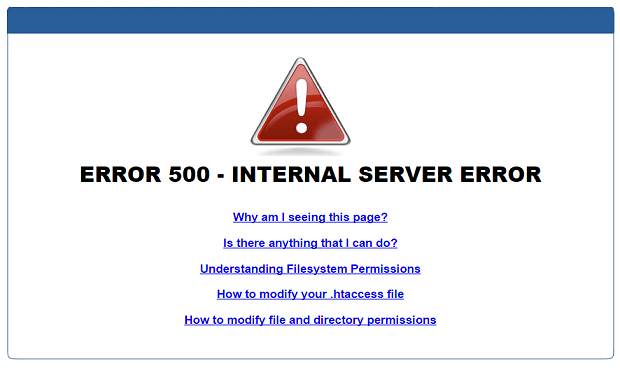
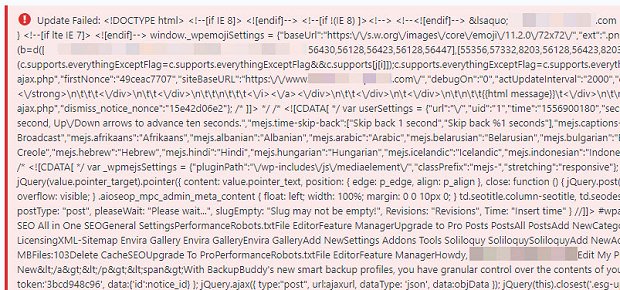
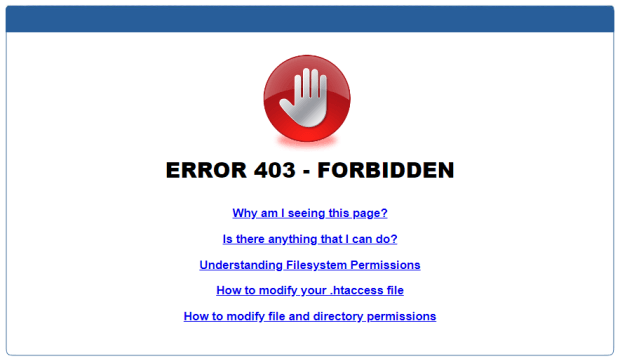
You also need an offsite backup system so your website can quickly be restored in the event of catastrophic hardware or software failure (or user error!) crashing your site. Sorry to alarm you, but these things really do happen.
If you prefer not to deal with the messy, behind-the-scenes technical upkeep of your site, you can purchase a website maintenance plan for $40-$300/month depending on the services you need.
As your business grows and evolves, your website might need more sophisticated functionality. If you can implement these technical upgrades yourself, great. Otherwise, the going rate in 2025 to hire a competent, experienced web developer is $100-$125/hour.
Costly Website Design & Development Mistakes To Avoid
Since building my first website back in 1999, I’ve wasted a TON of time and money on:
- Faulty technology. The theme and plugins you use to build your site matter. Shoddy, untested coding can result in security risks, software incompatibilities and site instability. Stick with proven, name brands that continually test and support their products. Use premium digital components, otherwise you may be constantly fixing your site or worse — rebuilding your entire site from scratch.
- Incompetent idiots. Beware of knuckleheads knowing just enough to make them dangerous. A few years ago I hired a subcontractor to assist with some custom programming on a large project. A few weeks into the project it became clear he didn’t know what he was doing. He talked a good game, but couldn’t deliver. So I fired him and cut our losses — but only after wasting precious time and money on a project with a deadline. Do your best to carefully vet people before hiring them.
- Bad advice and information. This has cost me more time and money than anything. Tens of thousands of dollars and years of my life I will never get back. It wasn’t always directly related website design and development. Sometimes they were ancillary things like SEO, Google advertising, Facebook marketing, content marketing, business development, etc. Most of it was hype and fluff that didn’t deliver results as advertised. Bottom line, if it sounds too good to be true, it probably is. There are no magic bullets. Success takes time, effort and persistence. Period.
I've taken a few for the team so you don't have to repeat these mistakes.
Pros & Cons: Hiring A Professional vs. Do-It-Yourself (DIY) Approach
Hiring A Professional
PROS:
CONS:
Do-It-Yourself (DIY)
PROS:
CONS:
The Shortcut To Building A Great Website
Hire someone.
Yes, I’m biased, but I’m also being honest. Creating a modern, professional website that generates leads and sales for your business is way more difficult and time-consuming than most people realize.
If funds are tight right now, and the DIY approach to creating your company website is your only option, then just do the best you can.
However, if you can afford it, hiring an experienced web designer/developer to build (or redesign) your website will save you tons of time, money and headaches — and the finished product will be better than you could’ve done on your own.
It’s the same reason I gladly pay dentists, accountants, auto mechanics and roofing contractors for their expertise. They can usually get the job done quicker, better and cheaper than I could do myself.
(I cannot fathom giving myself a root canal. Yikes!)

Nice post!
Hi Mark,
I really appreciate your blog post on the cost of a small business website. I'm in the process of starting my own business and I'm trying to get a sense of how much I should budget for a website.
I have a few questions:
What are the most important factors that affect the cost of a website?
Is it possible to get a high-quality website for less than $10,000?
What are some of the best ways to save money on a website?
Thanks for your time!
Great work, Mark! Thank you for explaining the pros and cons of hiring a professional and doing it myself. I think I should consider hiring a professional. Also thank you for the shortcut too 😉
Wonderful content, thank u!
I have a question… I read in one of the comments that you use WordPress to develop so that customers can edit later on their own… How does it work? How is this “control” passed? I’m undecided on who to hire and I’m a little lost…And this idea seemed interesting to me for my needs…
Your web designer/developer simply gives you a username and password so you can log in to your site and edit it. Yes, you’ll need to educate yourself a bit on how to edit your site, but it’s totally do-able.
Loved This Article Your information is spot on
Great blog post. Helpful and informative tips. Thanks for sharing.
Impressive! Thanks for sharing this.
Great article, extremely informative.
Ty Mark for this informative post. Every small business owner who decided to make a website should read this article so that they can have the most affordable website.
Great article! As a web designer and developer myself, this is the first article about this that I read and can agree on everything! Your pricing is spot on for everything! Thank you! I hope all my clients read this.
Nice work. Very impressive. Thanks for sharing.
Wow! Thank you. Like you said, sometimes all you want is an idea of what's involved, without the rigmarole of an estimate.
Again, thank you for this concise article. Very helpful.
As someone working as a web developer, yet still early in my career, the only piece that does not seem correct to me in the article is that someone going the DIY route can produce something decent in 20-40 hours. I'm sorry but this seems incredibly unrealistic to me. Perhaps if they're going the WordPress route and aren't looking for anything beyond a few pages with minimal user input (maybe a contact form), then this seems possible. If you're looking for anything to do with ecommerce, hire someone.
I agree with you, Dan. Professional web development takes WAY longer than most people realize. I wrote “20-40 hours” so readers wouldn’t immediately dismiss this timeframe. But for anyone that’s ever done this type of work, they know it’s extremely time-consuming and challenging.
I agree Dan. That's why the author said if you're new to web development it could take 2-3 times as long.
"Even for a “simple” site, don’t be surprised if it takes you 20-40 hours to produce something of decent quality you can be proud of. And that’s assuming you’re already somewhat familiar with how to build a website. If you’re totally new to this, multiply that time estimate by 2x or 3x. I’m not exaggerating."
Great, help me know the cost of making website, thankyou
Great piece! Perfect timing for me as I have had a quote from ‘Wix Partner’ for $1000 and another from my local developer for $11000! It’s so hard to decide what to do.
This article is much more worth reading than I thought.
Not just about prices, it’s all the c’S of copywriting : clear , coherent, correct, concise, etc, !
Great Read, Thank you!!!
Loved your article and I’m bookmarking your site. So much valuable information, and I saw some articles I plan to read later.
Keep up the great work and thx for sharing!
As experienced web developer and co-founder of a web agency, I concur that the best option is to hire a professional.
Many business owners make the mistake of choosing the cheapest option (website builders, freelancers) or DIY. Yes, business owners want to save their money, but ironically the cheapest option often ends up costing them money in the long run.
Your advice is very useful and I will use your points with my clients.
Thank you for the article.
Hard to believe I found such a wonderful, detailed, clear and concise article just by typing in “how much should a website cost”……thank you so much. I have no doubt that you have already saved me hours of my time.
Glad I could help, Barbara. 🙂
Thanks, Mark for your post. I was badly in need of a business website so that I can take my business to the next level. Your post offered me valuable information on building a website. I feel it is better to hire a professional web developer for building a good business website.
Very well written with each and every detail. Keep it up.
I couldn’t have explained it better … or nearly as well.
Thank you!
Mark, I have a question I can’t find an answer to… what if I want a site that will need to be constantly updated (like daily) for community events, etc?
If I have someone design and build it for me, is there a way they can then pass off daily maintenance to me to do myself? In other words is there a type of website that can be built for me that is simple enough for a non-techie type person to edit daily? If so, do you have any suggestions for this? Also, I’d like there to be a section that’s a forum for discussion separate from the pages. Thanks!
Hi Donna. Yes, that’s totally possible. It’s why we build all our clients’ sites using the WordPress platform. With a little training, a person can update their site’s content on their own without being dependent on a web developer to do it for them. And because WordPress is used by tens of millions of websites, if you ever have a question there’s going to be a tutorial on Google or YouTube 99.99% of the time.
Mark, great content, well explained. This is gonna be my reference for clients since now.
Thanks for your article, Mark. Excellent information and links, not to mention free training. Best part for me, however, was section on costly website mistakes. I’ve made every one of them and you put into print so accurately what I’ve experienced. Glad to know I’m not alone; it’s just too bad it takes so much “experience” to learn what and who to avoid!!
Battle scars from the field. 🙂
Great article, glad I was able to find it. I will keep it and share with others.
Excellent article – well-written and insightful.
Thanks for your kind words, Luis!
Thanks so much, I will be referring clients to this article when they are unsure of how much a website should cost!
Thanks Mark, you’re a serious player 👍
Wonderfully detailed, yet easy to understand, explanation.
One thing you mentioned that runs up the price of a website is custom layouts and design. I very rarely (almost never) find a client who needs this. In my opinion, it’s the first thing that most businesses should so is scratch that off their list. (Sure, custom logo and images are important but, for most applications, that’s it. There are so many themes/layouts available that looking too much like someone else is rarely a concern.)
There is no need to ‘wow’ online customers. Visitors simply want a site that loads quickly, is easy to navigate, is safe and secure, and lays out the content clearly.
And the benefit of using a trusted, ‘right out of the box’ layout or theme is that the developer has already addressed these concerns.
I think so many customized layouts end up doing the client a disservice by 1) introducing unnecessary problems and 2) eating up the budget that could be put to better use by spending time or money on SEO, creating great content, and addressing on conversion optimization issues.
Your article is very helpful and I will refer to it in our meetings. Many thanks for posting it.
👍👍👍
Thank you very much, all the above has been very useful.
Awesome Information 👍 👍
Thank you so much!
Brilliant advice. Thanks
This is gold.
Great Info, Thank you