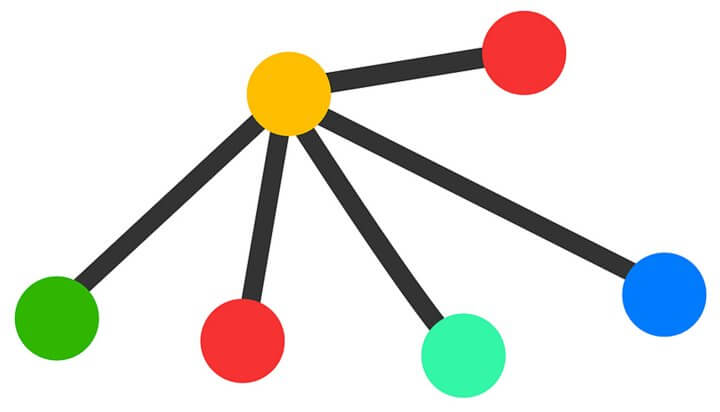
If you'd prefer to watch this on YouTube, click here.
Today I'm going to show you the process I use for getting my content ranked on Google so it drives visitors to my website.
In other words, it's my SEO process.
I've used this protocol since the early 2000s and it still works today.
At the end of this blog post, I have a "bonus" item for you where I reveal the one thing every SEO expert tells you you have to do, but that I have never do and why) ... yet my content seems to do just fine in the Google search results. 😉
The SEO process is actually pretty simple
Over the past 20 years, I've spent thousands on SEO training and I've tried all kinds of SEO strategies. What I can tell you is this: The SEO process is not rocket science. People make it WAY harder than it needs to be.
Of course, simple doesn't necessarily mean it's easy, because there is a little bit of work involved.
But if you're willing to roll up your sleeves and do the work, you can TOTALLY succeed with getting your website's content appearing in the Google search listings — and you don't have to spend a ton of money or have a large team of people to get results.
NOTE: Before diving into my 5-step SEO process, I want to clarify that today's post is not about "local SEO", which involves getting listed in Google Maps or optimizing your Google Business Profile. That's a topic for another day. What we're focusing on right now in this post is how to get the content on your website to rank in the Google search results.
SEO Step 1: Research
You need to publish content that people are actually searching for. I cannot emphasize this enough.
You might have content you think is valuable or interesting. But it doesn't matter what you think. All that matters is if people are actually searching for it on Google.
I made this mistake in the early days of my SEO journey and wasted a lot of time and effort. Even though my content was good, it was stuff no one was actually searching for.
So how do you know what content topics to publish?
Unfortunately, there's no magic crystal ball and nothing is guaranteed. But one of the best strategies that's worked for me is answering questions from real people. If real human beings are asking you specific questions relating to your line of work, there's a high likelihood that people are also doing searches on Google asking those same questions.
For example, a few years ago I published an article, "How to Ask For a Testimonial" because this question kept coming up over and over when I was building or redesigning a website for a client.
If you Google "how to ask for a testimonial", there I am on page 1 of Google.
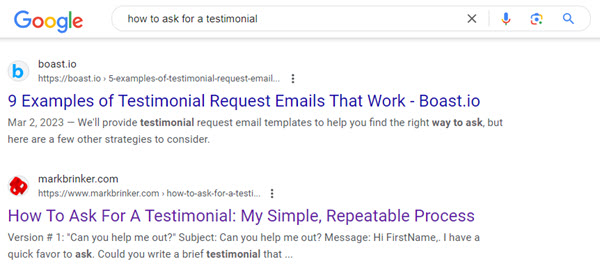
If you Google "parts of a website", here's an article I published in response to getting asked repeatedly, "Hey, Mark, what do you call this thing on a website?"
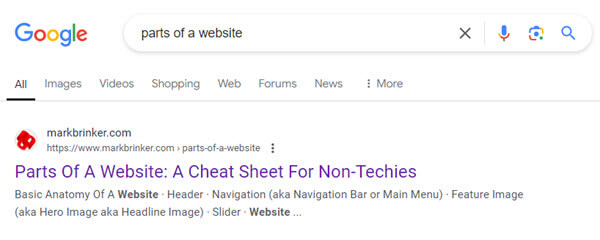
NOTE: Any examples of my search rankings I'm showing you in this post are where I'm listed at the time of publishing this post. However, Google search listings fluctuate. Depending on when you're reading this post, my Google search listings might be different than what they are today.
For a deeper dive into the strategy of answering questions as the basis for the content on your website, a really good book that I totally recommend is They Ask, You Answer by Marcus Sheridan.
Another strategy that works for me is using keyword research tools like SEMrush or Ahrefs. These are by far the two most popular SEO tools people use. I personally have been using SEM Rush for the past seven years.

What these tools do is they show you data about how many searches per month a particular keyword search term gets, which lets you know upfront whether or not there's a market or audience for the content you're thinking about publishing.
They can also show you data about how easy or difficult it might be to get ranked for a particular topic, which is also very valuable to know. If a particular keyword phrase looks like it's going to be difficult to rank for, you can do further research with these tools to find adjacent topics where perhaps there's a little less competition and a better likelihood of getting ranked on Google. (Kind of like instead of going for the home run, you can do really well hitting singles, doubles and triples.)
It's true, these two particular tools do cost a few bucks. But in my opinion, it's worth the investment to get reliable data to validate your content ideas, to avoid wasting HOURS working on something with a low probability of ranking on Google.
If funds are tight at the moment. SEMrush offers a free 7-day trial and Ahrefs has a very affordable starter plan. Or you could just purchase a month or two of either of these tools to get full access and do all of your keyword research to give you enough content ideas for the next 12-24 months, then cancel. But that's your call.
Now that you've researched a bunch of content ideas that appear to have a decent chance (at least on paper) of ranking in the Google search results, we're ready for ...
SEO Step 2: Writing your content
So, what exactly do you write about? If you've watched any of my YouTube videos, you've heard me say again and again:
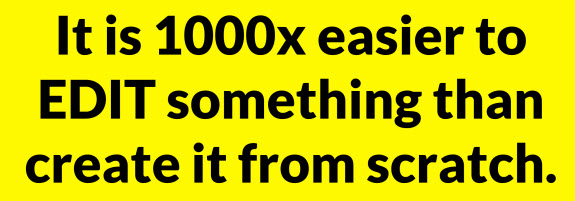
And that applies here. Go to Google, type in the keyword phrase you'd like to get ranked for and start reading all the content on page 1 of the Google search results. Literally click each listing, visit the website and read the article or blog post to get an idea of what readers are looking for.
Remember, the websites on page 1 of the Google search results are there for a reason. Google thinks these are currently the best sites to answer the reader's search intent. Your job as a content publisher is to assist Google and publish content that is better than the content currently appearing in the existing page 1 listings.
And you do that by noticing what content keeps showing up over and over in these page 1 listings, what content is missing or not being addressed in these page 1 listings, then publishing new content with your own unique twist or perspective.
Think of it like this. The content you're going to be publishing basically says, "Dear reader, let me save you some time. I've read all the articles appearing on page one of these search results. Here's a clear and concise summary of what they say. Here are the answers to your questions that you probably have, but they failed to address. And here's my opinion or unique perspective on this topic that I think you'll find valuable."
That's exactly what I did with my blog post titled, "How Much Does It Cost to Build a Website for Small Business?". If you Google "business website cost", I'm currently on page 1 on Google.
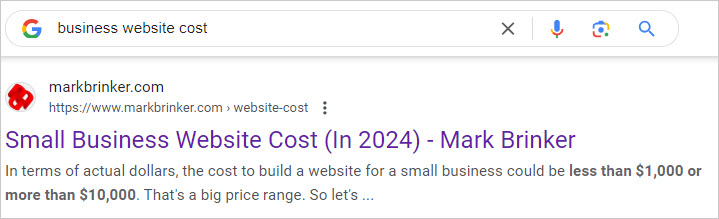
Obviously the content you publish does need to be well-written, but you don't need to be a professional writer. My degree is in engineering. So writing is a skill you can learn.
And whether you currently consider yourself to be a good writer or not a very good writer, here are three books I guarantee will make you a better writer:
Two common questions I see about writing content for your website are: (1) Can I use AI to create my content? And, (2) How long should my content be? Let's address these one at a time.
Can I use AI to create my content?
Yes, absolutely. I use ChatGPT all the time. However, you want to use ChatGPT as a writing assistant to help you rewrite sentences or paragraphs for clarity, so they flow smoothly. You never want to just tell ChatGPT (or whatever AI you might be using) to simply write a 2,000 word article on "xyz topic", then you simply copy/paste that onto your website. Google's algorithm can sniff out AI-generated content and they'll penalize you for that. But Google publicly states they'll reward you for high quality content, however it's produced, and that includes using AI to assist you. So Google is fine with you using AI as long as your content is high quality and original.
How long should my content be?
Basically, as long as it needs to be. If you do a Google search for "ideal length of a blog post for SEO", you're going to see word counts commonly in the range of 2,100-2,400, which is a pretty decent-sized blog post. But in the past few years, I've read studies where word count doesn't seem to matter that much anymore.
In early 2024, I decided to do a little test to see if I could prove or disprove whether word count is still a critical ranking factor. I published an article on my website titled, "How Much is a Billion Dollars in Perspective". I picked this topic because at the time I kept hearing people talk about a billion dollars like it was pocket change. So I wanted to explain how big a billion dollars actually was. As mentioned earlier in this post, one of the best ways to come up with content topics is to answer questions real human beings are asking.
Even though this topic has nothing to do with what I do for a living and it has nothing to do with the type of content I normally publish, it quickly landed on page 1 of Google for search terms like "how much money is a billion dollars" or "how big is a billion dollars"? And guess what — this blog post is only about 550 words!
So the moral to the story is: Your content needs to be as long as it needs to be, whether it's 550 words or 3,000 words, as long as it answers the question people are asking.
SEO Step 3: Implementing on-page SEO
On-page SEO is formatting your blog post in a way to help search engine bots understand what your content is about.
The list of elements you can format or optimize can get pretty long. So for me, I use the classic 80/20 rule and focus on the handful of things that I believe matter the most.
And that's it. That's all I focus on for on-page SEO.
SEO Step 4: Publish your content
Now it's time to publish your content, which is nothing more than clicking a button!
But the reason why this is a specific, defined step in my 5-step SEO process is so you can set a delivery date for publishing your content and create a little sense of urgency for yourself. Otherwise, it's easy for "analysis paralysis" to set in.
With every piece of content you ever publish, you can always tinker with it indefinitely. But at some point you have to say, "Good enough is good enough" and ship it out the door.
If you've put in the time and gone through multiple edits, your content will be just fine.
After my content is published, I go to my Google search console and click "URL inspection" and enter the URL of the blog post I just published to request indexing, which is kind of like you knocking on Google's door saying, "Hey, just letting you know I published a new blog post."
If you don't currently have Google Search Console set up, just do a search for it on Google or YouTube and you'll find a tutorial. It's super easy to set up.
SEO Step 5: Rinse and repeat
As soon as you publish your content, it's time to start working on your next piece of content, because SEO is a numbers game.
After you publish content, you never know if/when that content will appear in the Google search results. Sometimes it happens in a matter of days or weeks. Other times it can take 3-6-9 months or more to bubble up to page 1. Other times your content never gets ranked, and that's the chance you take when you play the SEO game.
In a way, you're kind of like a singer/songwriter trying to write a hit song. You just have to keep churning out songs with the hope that some of them will eventually catch on and take off.
Bonus:
Earlier in this blog post, I told you I'd share the one thing that every SEO expert I know of says "you have to do", but that I have never do, and my content seems to do just fine.
And that is having a backlink strategy.
As you're probably aware, backlinks are when people link to your content from their content. The Google algorithm tallies backlinks as a signal to let them know if other people think your content is valuable.
Every SEO "expert" I've ever encountered tells you you have to have an active backlink strategy where you are reaching out to other website owners asking them to link back to your content.
I have never done this for two reasons. First, it just feels weird to me. And secondly, which is the bigger reason, I just don't have the time. I am super busy and there are only so many hours in a day. So, I just feel it's a better use of my time to publish more content.
Is it possible I could get even better results if I implemented a backlink outreach strategy? Perhaps.
But as I've demonstrated throughout this blog post, I do pretty well with the simple 5-step SEO process I've shared with you today, and I'm sticking with it.
Once again, if you'd like to have me walk you through this 5-step SEO process in a YouTube video, just click here.
