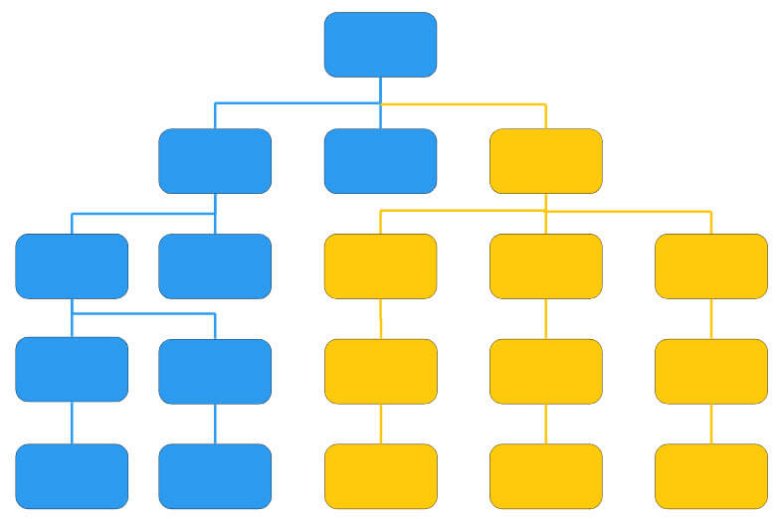
If you'd prefer to watch this on YouTube, click here.
A few days ago, someone asked me ...
"Hey Mark, how do you create a blog?"
So I thought, "Sounds like a good topic for a blog post!"
Before I go into what technology or what blogging platform I recommend, let's first make sure we're all on the same page regarding ...
What exactly is a blog?
A blog is basically a website. Well then, you might ask, "What's the difference between a blog and a website?"
Actually, not a whole lot. It mainly boils down to the nature of your content and how it's structured.
Blog vs. Website
How do you actually create a blog?
There are tons of different platforms for creating a blog, but if it were me, I would narrow it down to the following 3 options:
1. Wix or Squarespace. If you want to get up and running quickly with a respectable looking blog and or website, Wix or Squarespace would be good choices.
PROS:
CONS:
2. Medium.com or Blogger.com. If you just want to write and share your content with the world and you're fine with just a simple minimalistic design. Medium or Blogger would be good choices.
PROS:
CONS:
3. A Self-Hosted WordPress Site. This is the option I've used since the mid-2000s.
PROS:
CONS:
The mechanics of setting up a self-hosted WordPress site and/or blog
First, you'll need a domain name. My recommended domain registrar is Namecheap.
Next, you're going to need a place to host your website or blog. I've been using Hostgator since 2010 and they've been great.
For your blogging platform, you'll need WordPress (obviously), which is free open source software.
WordPress by itself though, is just a content management system. To make WordPress look like a website or blog, you're going to need a theme. There are lots of WordPress themes available, both free and paid.
Then to format and edit your blog post, you'll need a page editor or page builder. WordPress comes with a free built-in page editor, which will get the job done, but it's pretty basic.
If you want something with more bells and whistles so you can create more modern and sophisticated pages, you're going to need a page builder. I use a page builder called Thrive Architect from a company called Thrive Themes. I've been using their stuff since 2015, and they're a great company with great products.
A common question I get ...
One of the most common questions I've been asked for years is, "Mark, how do you get traffic to your website or blog?" To answer that question, I recently created a FREE mini-course that walks you through the step-by-step blueprint I use. (People that have taken this free course seem to really like it!)
Conclusion
There are multiple ways to create a blog.
Whether you're leaning towards the simplicity of Wix or Squarespace, the community and simplicity of Medium or Blogger, or wanting the complete control a self-hosted WordPress site offers, there's a path for every type of blogger.
So, dive in, pick the platform that resonates with your vision, and start sharing your stories with the world.
Happy blogging!
