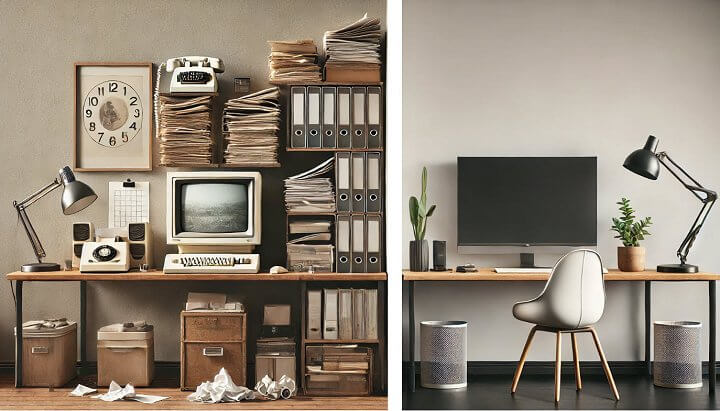
If you'd prefer to watch this on YouTube, click here.
Is your website helping or hurting your business?
If it’s outdated, slow, or hard to navigate, it may be time to modernize it.
Today I’ll share eight key signs that your website needs a redesign and explain how updating it can positively impact how people feel about your business. Ignoring these signs could affect your reputation and cost you clients.
Your Website as a Digital Storefront
Think of your website like a storefront. If the windows are dirty, the sign is faded, or the door is hard to open, potential clients might hesitate before walking in.
The same is true for your website. If it looks outdated, loads slowly, or is difficult to navigate, visitors will likely turn away before they ever have a chance to see what you offer.
With that in mind, let’s break down eight clear indicators that your website might be due for a refresh.
1. The Visual Test
Do you cringe every time you look at your website? If you feel embarrassed or dissatisfied with how your site looks, it’s likely time to modernize. Outdated design, mismatched visuals, or just a general feeling that your site lacks professionalism are all signs it’s time for an update.
Focus on clean layouts, consistent branding, and professional images. Refreshing your colors and fonts can also make your site look more polished and professional.
2. Outdated Technology
Even if your website works fine on the surface, outdated technology can cause hidden issues. Older tech can slow down your site, make it incompatible with new tools, and even expose it to security risks. Hackers often target outdated systems, and as your business grows, you’ll want a website that can grow with it.
Updating to modern technology ensures you can add new features easily without overhauling the site every time. Keeping your site current with today’s tools and plugins can make it both more secure and functional.
3. Poor Mobile Experience
A great mobile experience isn’t just a nice-to-have—it’s essential. With over half of all web traffic now coming from mobile devices, if your site doesn’t look or function well on mobile, you’re likely losing visitors and potential clients.
Implement a responsive design that adapts to any screen size, ensuring your site looks and works great across all devices. Don’t rely solely on your theme to handle this automatically; manual adjustments are often needed to get your mobile experience just right.
4. Slow Load Times
If your site takes too long to load, visitors may leave before they even see what you offer. Page speed impacts user experience and conversion rates, so a faster site can mean better results for your business.
To speed up your site, consider compressing images, using modern, well-coded themes, implementing a caching plugin, and cleaning up unnecessary plugins that could be slowing things down. Improving load time is one of the quickest ways to enhance both user experience and conversions.
5. Your Competitors’ Sites Outshine Yours
If you’ve noticed your competitors’ websites are faster, more modern, or offer a better experience, it might be time to catch up. If their sites look better, function better, or have better content, then it’s worth examining where they’re excelling.
Take notes on what you admire about their sites. Is it the design, functionality, content, or offer? Use these observations as inspiration to make your site even better.
6. Difficulty Updating Content
If updating your site feels like a hassle, it’s time to rethink your setup. Simple changes, like editing text or adding new images or blog posts, shouldn’t require technical help or feel too complicated. A modern content management system (CMS) like WordPress can make updates quick and easy.
Even if you prefer having someone manage updates, a user-friendly CMS ensures you can make changes yourself if needed. And if you’re open to learning, WordPress offers a lot of flexibility for do-it-yourselfers.
7. Uncompelling Copy
Even a beautiful website won’t convert if the content doesn’t connect with prospective clients. If your copy isn’t motivating visitors to take action, like requesting a free consultation, it’s not doing its job.
Rewrite your copy to focus on benefits and include clear calls to action. Understand your audience’s pain points and address them directly. A good website doesn’t just look pretty—it actively works to generate leads for your business.
8. Low Lead Generation
If your site isn’t bringing in leads or inquiries, something’s off. It could be the form you’re using, confusing navigation, or any combination of the signs mentioned above. But if the numbers show that your site isn’t converting visitors into clients, a redesign may be in order.
Your website should generate leads consistently. If it’s not, consider a refresh that improves both appearance and functionality to encourage more inquiries.
Prioritizing Redesign Elements
While all eight of these redesign elements are important, some may be more crucial than others, depending on your current site. Here’s how I’d prioritize them:
- Visual Appeal – First impressions matter. If your site looks outdated, it can hurt your credibility from the start.
- Copywriting – Even the best design won’t convert without compelling copy that communicates your value.
- Mobile Optimization – More than half of traffic is from mobile devices. A mobile-friendly site is essential.
- Load Speed – A faster site improves user experience and increases conversion rates.
- Updated Technology – Outdated tech can limit growth and introduce security risks.
- Ease of Use – Updating your site should be simple, without requiring constant technical help.
- Competitive Analysis – If competitors’ sites are ahead of yours, consider using their improvements for inspiration.
- Lead Generation Performance – Improving the 7 elements above will naturally boost lead generation.
Conclusion
If these eight signs are sounding familiar, consider it a signal to elevate your website to better reflect your business.
With some key improvements, you’ll not only make a stronger impact on visitors, but also create a site that genuinely supports your business goals.
A modern website is a tool that works around the clock, welcoming clients, guiding them to solutions, and helping you stay competitive in today’s market. Embracing these changes shows you’re serious about your brand and ready to keep delivering the best for your clients.
